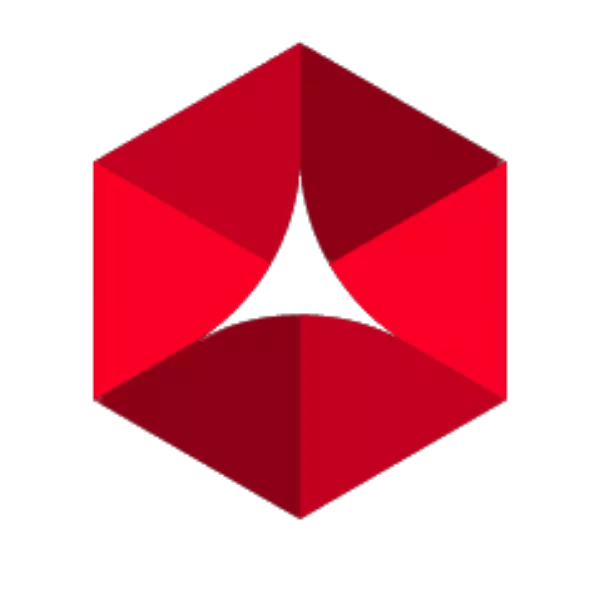Share this course’s details with your family and friends.
Adobe Analytics Training in Kolkata
Transform Data into Actionable Insights with Adobe Analytics Training

Course Overview
Become an Adobe Analytics pro: Track user behavior, derive instant insights, and improve digital experiences using industry-leading analytics tools.
Adobe Analytics is the top digital analytics platform for tracking customer behavior, measuring marketing ROI, and optimizing website performance. Iteanz’s hands-on Adobe Analytics training in Kolkata teaches you how to collect data, segment audiences, generate reports, and apply advanced analytics techniques—equipping you to make data-driven decisions that boost business growth.
This certified Adobe Analytics course is ideal for marketers, data analysts, and business professionals. You’ll learn to analyze customer journeys, improve campaign performance, and increase conversions using real-world case studies. Enroll now to gain in-demand analytics skills and certification from industry experts.

Learning Objectives
Who Can Attend
Curriculum
- Introduction to online marketing
- Overview of different marketing channels
- Traffic metrics – Page views, visits, Unique visitors
- Engagement metrics – Time on page, Bounce rate, exit rate
- Session time out criteria
- Bounce rate criteria and reasons
- Conversion metrics – Revenue, orders, Form submissions, Conversion rate
- Calculated metrics
- Page views per visit, Average order value
- Form completion rate, Form success rate
- Deep into retail metrics and derivations.
- Searches, Null search rate, Search clickthrough rate, Search relevancy
- Cart conversion rate, Checkout conversion rate, Checkout errors
- Evaluating marketing campaigns – Metrics framework for Marketing campaigns.
- Mobile app analytics – Metric differences.
- List of depth calculated metrics.
- Adobe data warehouse
- Report builder
- Activity map
- Adhoc analysis
- Analytics workspace
- Understanding the reporting structure – Data dimension, Data dimension elements and metrics
- Analytics workspace – freeform, visualizations, projects, Cohort, flows, the fallout
- Bookmarking, Downloading and scheduling reports
- Building and automating dashboards
- Configuring alerts – based on availability in the account
- Containers in calculated metrics (excluding functions)
- Overview of segmentation
- Conditions within segments – Sequential, Union, intersection
- Segment stacking and merging segments
- Using segments in a metric
- Types of containers in the segment – Hit, Visit, Visitor
- Concept of Multi suite tagging, roll up report suites
- Virtual report suites
- Decoding / parsing the image request
- Beacon anatomy
- Mobile app testing
- Various debugging tools – Firebug, Omni bug, Experience cloud debugger, network console, Fiddler, Charles
- Traffic variables (props)
- Listing, participation, Pathing
- Conversion variables (eVars)
- Tracking code, allocation, expiry in eVars
- Merchandising syntax, Binding in eVars (Optional)
- Finding methods (for all) and product finding methods (only for retail)
- Conversion classifications, Classification hierarchies
- Success events – pre-defined and custom success events
- Types of events and event serialization; Participation
- List variables
- Marketing channel manager
- Marketing channel processing rules
- Marketing channel costs (Optional)
- Marketing channel classifications (Last touch channel details)
- MC expiration
- Processing rules (correlating custom variables into variables)
- Internal URL filters
- Customizing calendar and menus
- User management (Creating, maintaining user accounts and groups)
- Classification importer (SAINT classifications)
- Classification rule builder (using regular expressions)
- Data connectors (Purpose and overview)
We will discuss the basics of Tagging the site launch
- Modified architecture flow diagram with DTM/ Launch in place
- Data layer concept
- Tagging the pages with the embed code
- Property creation and configuration
- Tool configuration within the property
- Configuring the data elements
- Page load rules
- Event-based rules
- Direct call rules
Get Started with a Demo
Key Features of our Training.
Expert Trainers
Hands-On Training
Customizable Corporate Training
Certifications & Assistance
Global Recognition
24 x 7 Expert Support
Testimonials
Success Stories in Their Own Words
FAQ's
Adobe Analytics is a leading digital analytics solution that helps businesses measure, analyze, and optimize customer interactions across websites, mobile apps, and other digital channels. It provides real-time insights to improve marketing performance and customer experiences.
Key Features of Adobe Real-Time CDP:
- Analysis Workspace: Build custom dashboards with drag-and-drop visualizations
- Advanced Segmentation: Create dynamic audience segments for deeper insights
- Attribution Modeling: Measure the impact of marketing touchpoints on conversions
- Real-Time Analytics: Monitor customer behavior as it happens
- AI & Anomaly Detection: Identify trends and outliers automatically (Adobe Sensei)
- Data Governance & Privacy: Ensure compliance with GDPR, CCPA, and other regulations
Yes! The course prepares you for the Adobe Certified Expert (ACE) – Adobe Analytics exam, with hands-on exercises and mock tests to ensure certification success.
You can register for the course through the Iteanz website or contact our sales team for enrollment assistance.
Yes! Iteanz offers a free demo session to help you understand the course structure and teaching methodology. Request free demo
Yes, all learners receive:
📘 Study guides & course notes
📹 Access to recorded sessions
💡 Post-training support & Q&A sessions
- Basic digital marketing concepts
- Web analytics fundamentals (e.g., metrics like bounce rate, conversion)
- Data interpretation (helpful but not mandatory)
After completing the course, you can pursue roles such as:
- Digital Analytics Specialist
- Web Analytics Manager
- Data Insights Analyst
- Marketing Performance Consultant
- Adobe Experience Cloud Analyst
Payments can be made using any of the following options and a receipt of the same will be issued to you automatically via email for both classroom training and Online training.
- Visa Debit/Credit Card
- American Express and Diners Club Card
- Master Card
- PayPal
- Net Banking/Wire Transfer
- UPI Payment such as Google Pay, PhonePe, Paytm
- Cash/Cheque/DD ( Not for Online Training )
Just give us a CALL at +91-80-468-10331 OR email at info@iteanz.com
Career Services

Placement Assistance
Resume & LinkedIn Profile Building
Exclusive access to Iteanz Job portal

Access to Soft Skill Enhancement
Mock Interview Preparation
One-on-one career guidance
Related Programs
Corporate Training
Empower your team to excel—transform potential into performance with Iteanz Corporate Training today!

We’d Love to Assist You!
Talk to our training advisor today and discover how Iteanz can help you achieve your training goals.